To add an External Test Provider to Sage People:
- Select the External Test Providers tab.
Sage People displays the External Test Providers Home page.
- Select New.
Sage People displays the New External Test Provider page:
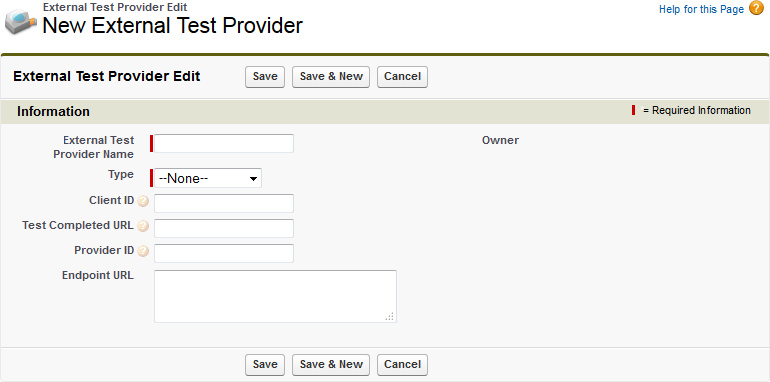
-
Complete the fields as follows:
External Test Provider Name
The name you want to use for the test provider in your organization. This can be the name of the test organization, such as Wonderlic, or an internal alias you want your recruiters to recognize.
Type
Picklist. Select from:
- Wonderlic
Client ID
For Wonderlic: the client token as supplied by Wonderlic.
Test Completed URL
The URL of the page displayed to the Candidate when they have completed the test.
You can use the Visualforce page: fRecruit__ExternalTestCompleted as supplied, or as a base for customization. Make this page available to your sites.
Provider ID
Used for HR XML-compliant External Test Provider integrations.
Not used for Wonderlic.
Endpoint URL
The URL hosting the test(s) from this Test Provider. Provided by the Test Provider.
-
Select:
- Save to save the details you have entered and display the External Test Provider Detail page.
- Save & New to save the details you have entered and display another New External Test Provider page.
- Cancel to ignore the details you have entered and display the External Test Providers Home page.
You are now ready to set up the tests to be run by the External Test Provider.